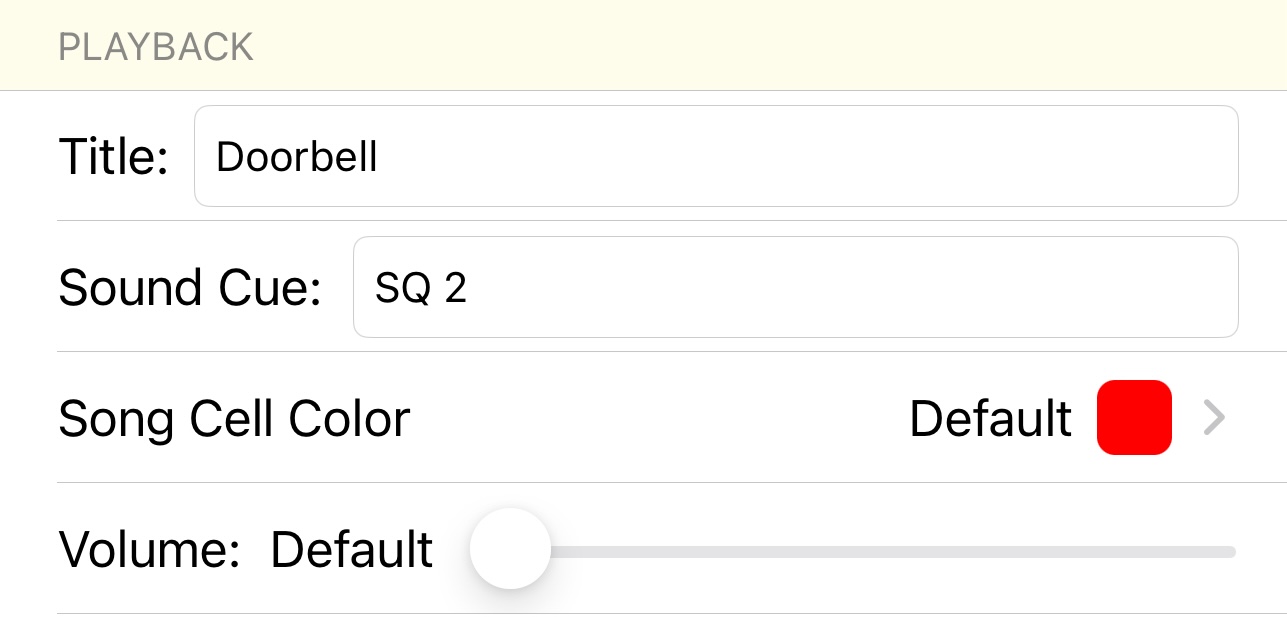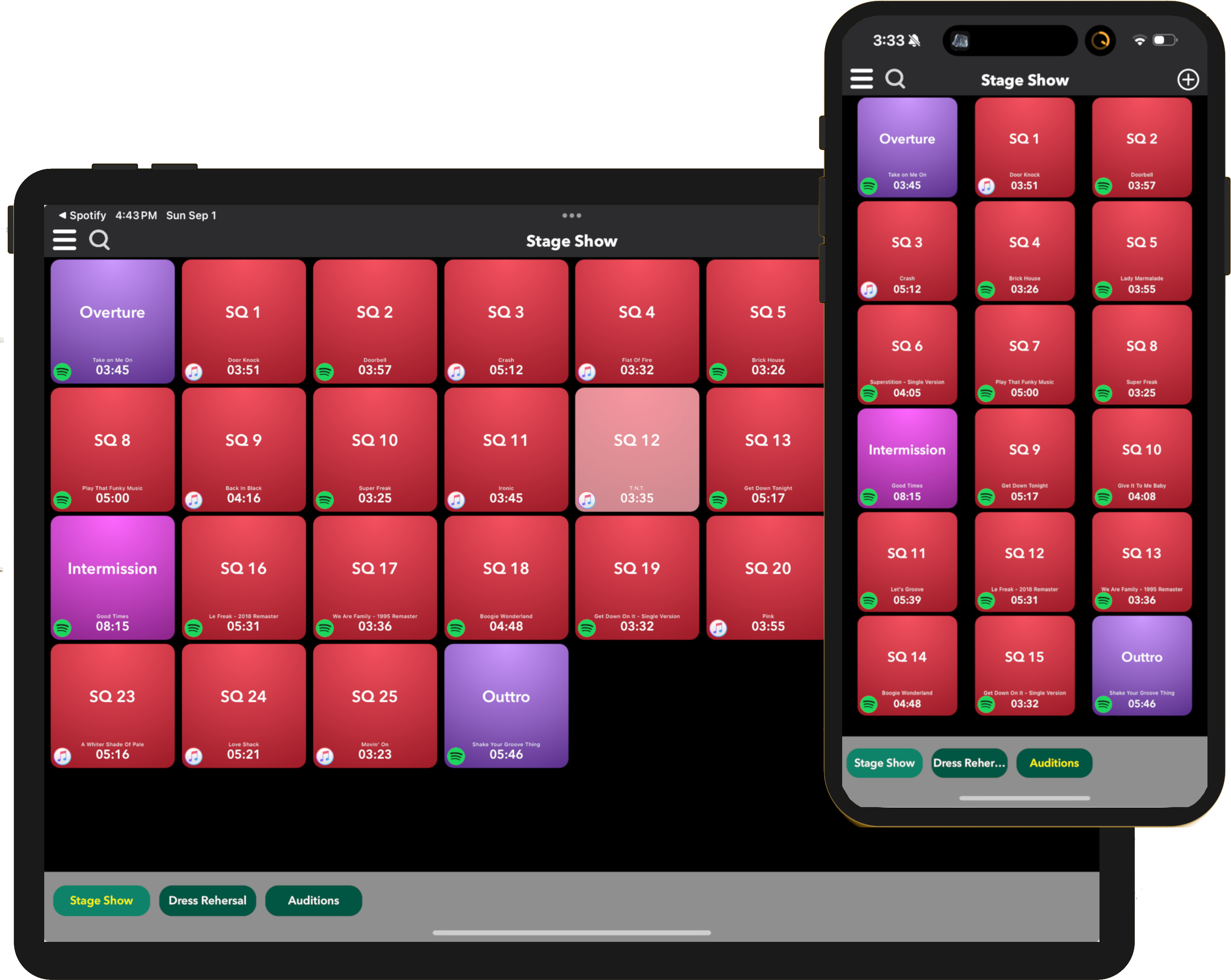
sonus artium causa : Sound for art's sake
Cue the sound, make the moment
SQ Theatre Sound Cues makes it easy bring music and sounds to your theatrical production. Cue up intermissions, background music, incidental music and sound effects.
Bring a professional level of sound production to the show with Sound Cue coding and audio effects such as Fade In/Fade Out controls to put a polish on the play's audio production. Set specific Start and Stop times the get exactly the effect you need to support the action in the script.
Playback you control
You decide how a sound starts and how a sound ends in real time with configurable tap gestures. You can set different actions for single, double and triple taps to achieve the right emotion in the moment.
Sound Cue Coding
With the Pro version, SQ Theatre Sound Cues give you the ability to mark each sound with the Sound Cue coding style of your Production Manager. When the Sound Cue code is set the app will display the code as it's title and the sounds real name is displayed at the bottom of the sound cell.
Individual Sound Setup
You can configure each song and sound for volume, fade in, fade out and looping. You can also set their start and end positions with sub-second accuracy in the Pro version to get most impact.
Unlimited and Organized
With the Pro version, Sports Audio DJ allows you to load as many songs and sounds as you want. It also lets you categorize them with in unlimited number of Groups so you can organize them how you want.
Apple Music Support
Sports Audio DJ integrates support for your Apple Music subscription. You can use downloaded or streaming Apple Music songs along side your other imported iTunes songs and sounds.
Spotify Premium Support
Sports Audio DJ integrates support for your Spotify Premium subscription. You can use downloaded or streaming songs along side your other imported iTunes songs and sounds.
Features
You can easily achieve the right emotion for the moment using these music playback customization features:
- Sound Cue coding
- Fade In and Fade Out
- Sub-Second Start and Stop points (Pro Version only)*
- Sound Looping
- Sound Overlay and Crossfade
- Audio Dropouts
- Individual song sound volume levels
- In-App Volume Control to set the right level while playing music. (Pro Version Only)*
- Support for AirPlay output (Pro Version Only)*
- Color categorize your songs with 11 different colors to choose from (Pro Version Only)*
- Three customizable tap actions to Start and Stop a song
- Three customizable tap actions for Song Groups (Pro Version Only)*
- Pause & Resume the last Song played (Pro Version Only)*
- Import songs and sounds from iTunes, Files and the iOS Share button
- Supports Apple Music subscriptions - streaming or downloaded music**
- Supports Spotify Premium - streaming or downloaded music**
- Unlimited number of songs and sounds to take to the game (Pro Version Only)*
- Unlimited Sound Groups for organizing your songs and sounds (Pro Version Only)*
- Copy and Move sounds between Groups
- Create an automated a playlist with Play Next Sound or Group Tap Actions (Pro Version Only)*
- Supports playback of M4A (Apple), M4R (Ringtone), MP3 and WAV audio file formats
* Free vs Pro Version Functionality:
** For more info on special notes on using Apple Music and Spotify subscriptions with SQ Theatre Sound Cues, see the FAQ.
The show must go on!
Download SQ Theatre Sound Cues for Free now and hit your marks.